While I love blog comments for the conversations and the potential SEO benefit they provide, I hate the spam and moderation that goes along with it. Another issue I have with comments is that they don’t provide much exposure to the blog post (with rare exceptions). I was looking for a way to solve these problems, and found my answer through the Facebook Comments social plugin.
Blogs need exposure
Services like AddThis, ShareThis and TweetMeme helped pave the way for easy content sharing. Social networks like Facebook and Twitter also created official buttons and badges to help users share entries they like. Social sharing eventually led to many blogs either replacing or supplementing their comments with social mentions, like tweets. For example, there are now plugins and services like DISQUS that can replace or add tweets for your blog comments.
Exposure to blog entries can come from mentions on Twitter and Facebook, and also through content networks created by DISQUS and other data aggregators like BackType. The problem with this type of exposure, especially as it pertains to displaying mentions as comments, is that it’s low quality.
Comments created by tweets are particularly low quality, because the comments are a simple aggregation of non-threaded tweets. DISQUS has attempted to solve this problem by allowing you to reply to tweets in the comment thread, but that still doesn’t mean the author of the tweet will be aware of the reply.
Why Raven uses Facebook Comments
Facebook Comments provides what I think is the perfect social commenting ecosystem. Facebook Comments provide all of the elements that are important to us:
- Powerful and simple commenting
- Easy team-based comment moderation
- Significantly reduced spam
- Higher quality and more relevant comments
- Automated sharing of the blog entry on Facebook
The last item is a significant one. Unlike a Like, a comment created with Facebook’s social plugin creates a more compelling shared item on their network and on our blog. When a person writes a comment it engages other readers, and engaged readers are more likely to reply to a comment than a Like. Not only that, if someone replies to a comment on the blog, it’s instantly included on the Facebook mention in the user’s profile and News Feed, and vice-versa.
When we launched our new website on April 29, we replaced WordPress’ commenting system with Facebook’s. Since that time, we have seen a sharp increase in traffic from Facebook. We attribute this to our use of their social plugin. I’m now looking forward to seeing if this switch will also increase our conversion rate from Facebook traffic.
How to install Facebook Comments on WordPress
There are some excellent Facebook Comments plugins for WordPress, but my preference is to add it manually to the theme.
1. Create a Facebook App
The first step is to create a Facebook App at http://developers.facebook.com/setup/.
After you enter some basic information, the app will be created and you’ll be assigned an App ID. The next step is to update your theme.
2. Add META and script elements/attributes
Open the header.php file in your theme (or the file that contains the HEAD information). Add the following meta elements and attributes inside the HEAD. Replace “yourappidgoeshere” with your App ID, and “yoursitename” with your actual site name.
<meta property="fb:app_id" content="yourappidgoeshere">
<meta property="og:title" content="<?php wp_title('', true); ?>"/>
<meta property="og:type" content="article"/>
<meta property="og:site_name" content="yoursitename"/>
You will also need to include the following script element and attributes inside the HEAD.
<script src="https://connect.facebook.net/en_US/all.js#xfbml=1"></script>
3. Replace comments template
Next, open the single.php (or the template file you use to display blog entries with). Replace this:
<?php comments_template(); ?>
with this:
<div id="fb-root"></div><fb:comments href="<?php the_permalink(); ?>" num_posts="10" width="702"></fb:comments>
You will want to modify the width and num_posts to fit your preferences.
Facebook Comments are now installed! See, it wasn’t that painful.
If you want an easy way to moderate comments, go to http://developers.facebook.com/tools/comments.
Facebook Comments caveats
Since the social plugin displays comments dynamically (they’re not locally hosted or stored in the HTML), they are not indexed. If you do SEO, you may have just gasped. While that’s fine with us, it may not be fine with you. So if you require your comments to be stored locally for indexing purposes, Facebook’s social plugin for comments probably isn’t for you.
Facebook hosts your comments. That means to some extent they aren’t your comments, they’re Facebook’s. Fortunately, Facebook responded positively to this concern, and they’ve made it possible to export all of your comments if you ever want to quit using their social plugin.
Another thing to keep in mind is that there currently isn’t a way to get notified when a new comment is posted. If you participate in the comment thread, you’ll be notified the same way Facebook notifies you when someone likes or comments on a wall post. Otherwise, the only way you’ll know if someone comments is by either checking the blog entry or visiting the Facebook comment moderation tool.
Update
We have now switched to Disqus. So there you have it!
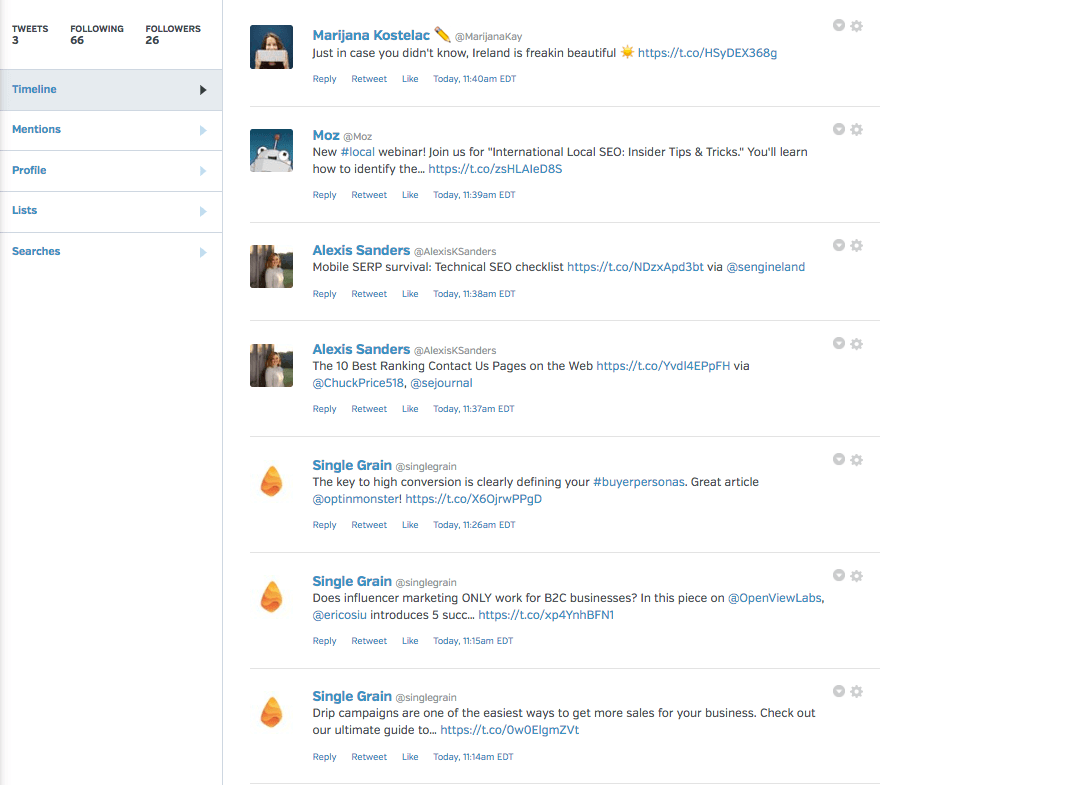
Now social media marketers can get the credit they deserve by automatically delivering Facebook, Twitter and LinkedIn reports that prove value.




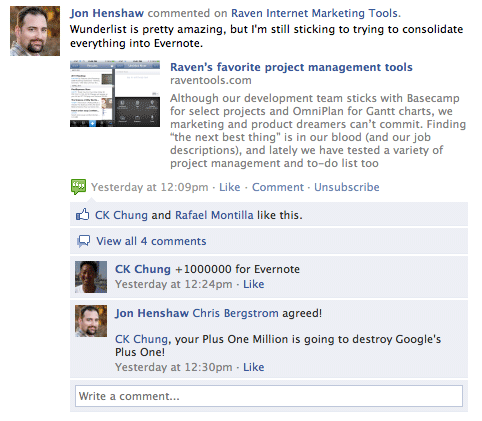
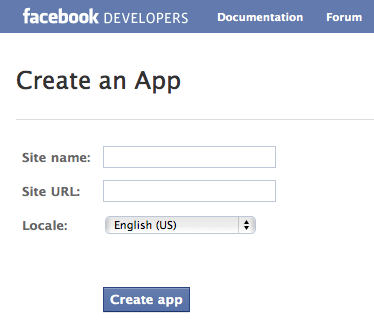
Cool
doctorhelp.co.in is a medical web portal for everyone looking for any kind of medical Help from top Hospital. Doctor Help has been created with a view to help you find more about your medical problem and correlated Hospital before you go and select your Hospital.
Indore Hospital
VERY USEFUL, JUST LOOKING FOR INSPIRATION FOR MY NEW BLOG POST.
If you’re willing to share why, I’d love to know why you moved to Disqus and away from FB comments…
Hey Emily,
We’ve been getting to know Disqus and have been thinking on a post like that. I’ll tell you that from a community management point of view Facebook Comments muddied the waters a lot. With the sharing integration built in, readers would comment to share with specific friends, start conversations with others who had different privacy settings, etc. It got really hard to know when the conversation needed to be owned by Raven and when to stay out of it. With Disqus, we can house the conversation in one place, which is nice. But yes, blog post forthcoming!
You’ve convinced me, changed my mind and convinced me again Courtney! That’s pretty special! 😀
nice one
Aside from the fact that I absolutely HATE FascistBook and everything to do with it on principle, they change their so-called “privacy policy” every few weeks and make it increasingly undecipherable. Creating an account that would hopefully give me a sense of privacy, made things even worse, as logging into that one merely locks up a comment. Guess they (FB and sites that use it) don’t like the fact that there are no “real names”, no other email addresses or FB “friends” linked to it. I gave up on that waste of electrons long ago, as have many of the more intelligent members of the human species, and merely refuse to leave comments on sites that can’t rise above their addiction to that bane of the internet. It’s a shame that so many have been sucked into that whirlpool, because as Mike Masnick at TechDirt.com pointed out, “TechCrunch Admits That Using Facebook Comments Drove Away Most Of Their Commenters” http://www.techdirt.com/articles/20130123/03271121761/techcrunch-admits-that-using-facebook-comments-drove-away-most-their-commenters.shtml
I bet it’s driven away most commenters from most other sites, too.
FaceBook is not a social media, it’s a social disease.
test
Great post, I think Facebook comments are a great tool for social media marketers.
You do need to remember that by choosing Facebook comments you are automatically excluding everyone who either doesn’t have a Factbook account (and yes that is still the majority of the world, and even very large numbers in places like the US when you discount business accounts, multiples, and all those accounts that kids – and pets – aren’t suppose to have).
And you also are refusing comments from anyone who prefers not to use their account on non-Facebook sites.
That’s a heck of a lot of people you don’t want to hear from and certainly skews the range of useful comments you could receive.
I had a personal FB account but used it so seldom (as my friends virtually never used it either). So I did some housekeeping last year and shut it, along with lots of other accounts I once signed up for but never used like Yahoo and Remember the Milk, all of which can be useful but otherwise just become cyberjunk repositories.
I have a work FB account but I certainly won’t use that outside work issues and never for signing into anything but FB.
So thanks for keeping the ‘guest’ comment option open on this blog :->
All good points! We actually switched to Disqus comments a while back, due in no small part to some of the points you raise. As Raven’s community manager, I found Facebook Comments really confusing and not so conducive to the great discourse we want on our blog.
Great post, this is really a huge relief that webmaster will be benefited, i will surely post this news on social profiles.
good
Nice and very informative.. thanks
So Facebook didn’t work in the end?
It worked; it just wasn’t the best fit for our needs.
ilhaam facebook does. Google counts the social signal in rankings.
Regards,
Shehzad
topserankings
There was a lot of great information in this article. Fb comment can be a fit, If we are not used correctly. I have been posted many comments by using Fb profile. That always great thing will show on my Fb groups. this one of the way, Social marketer try to get page into the social networks.
Your insights regarding online marketing and blog posting are very relevant and helpful to us. Your tips on how to make blogs more appealing and realistic are very timely. Your online strategies are what every online marketers need to keep going in this online journey. Surely, you’ve given us a very knowledgeable and practical thought. We will surely apply all our learnings from your blog and continue to share your passion!. Have a wonderful day!
Nice!
is there an article on disqus vs. facebook, vs. other basic commenting systems? looking forward to it. still torn!
Cool. I will recommend my network of adding facebook comments on their blogs.
tsetset
Why did you make the switch to Disqus?
I’m interested in hearing why?
Hi..
Nice Sharing Use Facebook Yahoo And Google+ Comment system together
If You want To Give Your Readers All In One Way To Comment Then Check It Out .It Has Facebook Yahoo And Some Others. Use Facebook Yahoo And Google+ Comment system together