The most powerful way to segment social media audiences into really granular slices is by advertising. The catch? It costs money.
If you add a credit card to a social network, seemingly limitless filtering options become available. Sometimes the investment is worth it. Other times it’s not, especially if you don’t have an advertising strategy that fits into a larger strategy or a way to test your work. Plus, sometimes you don’t have an advertising budget at all.
But, with some know-how, the free filtering options right under your nose can give you great results.
Here are five core strategies anyone can use for free, right now:
1. Use Lists
Many social networks allow you to create lists of different users. Below are a few of the big players. If you can manually create lists, do it.
Even if a social network doesn’t give you the flexibility of manually segmenting your audience, check what filtering options are available when posting as a page or as yourself.
Facebook Lists
You post messages to customizable groups of friends from your personal profile using Facebook Lists. However, you can’t segment by individual page fans using your Facebook Page, beyond targeting demographics with advertising.
There still are some great free Facebook Page segmenting options, including location filtering. Hosting a local event, but have a global audience? Just share your meetup event to your current region to target the right folks. Note the photo above.
Google+ Circles
Google Plus was the first large social network to make segmenting audiences intuitive and fun. Google+ Circles are powerful.
When someone new follows you, glance at their profile and see who they are. Based on your content strategy, you can tag folks and then share your content to targeted audiences.
As followers interact with you in the future, add them to an “engaged” or “super fans” circle.
Twitter Lists
Twitter Lists don’t allow you to segment where your tweets go. Each post has the potential of reaching all your followers. Although someone seeing your tweet could be a long shot if they are following thousands of people. That’s why it can be smart to post the same content at a few different times on twitter.
You can’t segment for free, but you can use twitter lists for outreach. Setup a Twitter list for people you want to interact with regularly. They’ll be more likely to follow you or share your tweets. This will extend your reach on Twitter.
LinkedIn Filtering
LinkedIn offers some of the best free filtering options when posting to your company page. Target company size, industry, function, seniority and geography. Additionally LinkedIn will tell you how many of your followers match your current filtering options. Free and powerful!
2. Use Groups
Posting to a group is a great way to segment an audience..
As with networking in real life, don’t enter a room and start talking all about yourself. Listen and don’t spam. After you’ve established yourself as a helpful community member, then reach out with resources that are helpful to a specific discussion. Otherwise your reputation will suffer. You can also get banned from groups for being spammy or not following house rules of the group.
You aren’t just after visits. More importantly, you are looking to establish long-term friendships that will lead to a stronger network for you and your brand over time. Take advantage of:
- Facebook Groups
- Google+ Communities
- LinkededIn Groups and LinkedIn Showcase Pages
- And don’t forget, your personal profiles are a segment of people as well.
You don’t need to limit yourself to major social networks. Do some research to see where people are talking about topics of interest. For instance up voting sites like Reddit, Quora and Inbound.org often have categories devoted to specific topics. Just make sure you understand a site’s culture before diving in.
If you don’t see a group that is relavent to your content, consider starting a group. You’ll have greater access to members as an admin. For instance, as an admin you can send a weekly email to members of LinkedIn groups, and you can begin a group message as the admin of a Facebook group.
3. Use Search
Use search to filter a specific segment of people. Each social network will have some unique filtering options.
- LinkedIn search allows you to filter by job title and industry.
- Twitter search gives you location options and even allows you to filter by sentiment. 🙂
- Facebook Graph Search lets you search based on tons of different factors.
With Facebook Graph Search for instance, you can identify interests of competitors’ fans.
After you know where you can search, start an outreach or research campaign with that segment of people. Here are two examples:
- Using Search for Outreach: If you are starting a local SEO meetup in Nashville, you could search Facebook for People from Nashville, Tennessee who are marketers. You might have some friends you can already reach out to. And you can see which Facebook groups are popular with marketers, providing you opportunities for getting the word out.
- Using Search for Research: If you’re marketing a new marathon in Chicago, you can search Facebook for runners in Chicago. With real, public information you can start building a marketing profile which will help you find your target audience.
4. Use Tags
In this context, I’m referring to tags as mentions of people, brands as well as hashtags. When you engage a person or a group of people into a conversation, they’ll have the opportunity to amplify your message or interact with you.
How is this segmenting? Well, you can use tags and mentions to either extend or narrow your message.
Extend Your Message
Each social networking site is a silo. It’s a pie. Your followers are a piece of that larger pie. As you engage more people and as your messages are shared to folks not following you, your followers will increase and your slice of a social network’s pie will increase.
In the tweet above, Raven co-founder Jon Henshaw mentions a few brands discussed in the article he’s sharing so these brands will be more likely to extend his message.
Narrow Your Message
Your goal also may be to narrow your message.
For example, if you begin a tweet with a mention, only the followers who are also following the person you’re mentioning will see the message. In the example above, people who both follow Brandon and Minecraft will see the post in their feed.
A few tips when mentioning people and using hashtags:
- Tips for Mentioning People: When posting an article, mention the author rather than the publication. A person will be more likely to become an advocate, especially if you’re explaining how the article is helpful.
- Tips for Mentioning Brands: When mentioning brands in a post, you’ll get more traction by narrowing the number of brands you mention. If you share a “500 tools that help you rock SEO” post, you’ll get more meaningful engagement by mentioning a few people you’ve interacted with before. In the same way, when you get cc’ed on an email to 500 people, it doesn’t feel like the message is tailored just for you.
- Tips for Using Hashtags: Less is more. Trust me. Try getting hashtag crazy for a week and see what it does for you. The hashtags that have weight are usually ones centered around an event, campaign, or one that provides more context.
Make sure you’re reaching out to people one-on-one. Your network is as strong as your individual relationships with people. That’s why narrowing and personalizing your messages is powerful.
5. Use Content
The goal isn’t just getting more followers. You want the right type of followers and the right type of traffic. To get the right type of traffic, make sure you’re covering topics related to your business.
If you only share pictures of cats water skiing, you can expect people to begin to think of you as an authority on that topic. That’s great if people who love photos of cats water skiing are more likely to do business with you. If you have a water skiing business, this may be a proper strategy. If not, make sure the bulk of what you share isn’t content only interesting to you.
Make sure you’re primarily covering topics that are (1) relevant to your target audience and (2) that directly or indirectly invite readers to do business with you.
If you have tons of traffic but it’s not quality traffic, it’s time to take a look at your content strategy. You can slice and dice your social media audiences all you want, but if your messaging and content is off, it won’t do you any good. Content is the prerequisite.
Bonus Video
I covered this subject in a recent webinar if you prefer to get up to speed over lunch. The meat of the video is 20 minutes with a Q and A at the end.
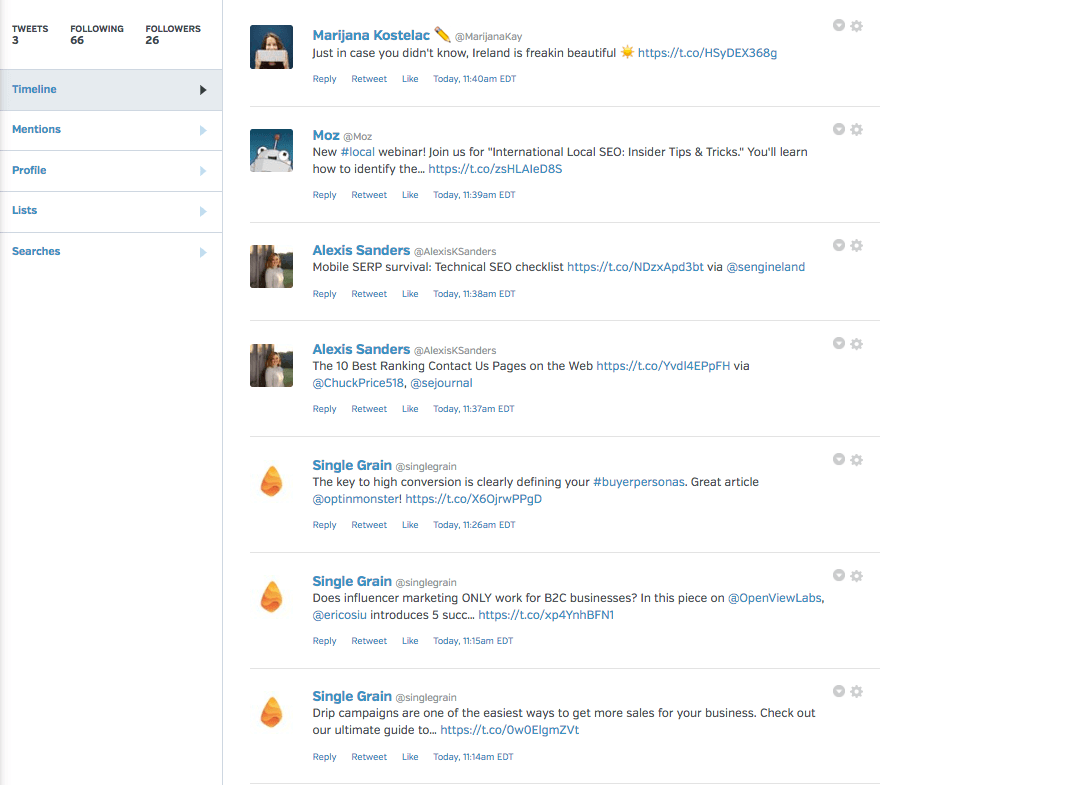
Now social media marketers can get the credit they deserve by automatically delivering Facebook, Twitter and LinkedIn reports that prove value.




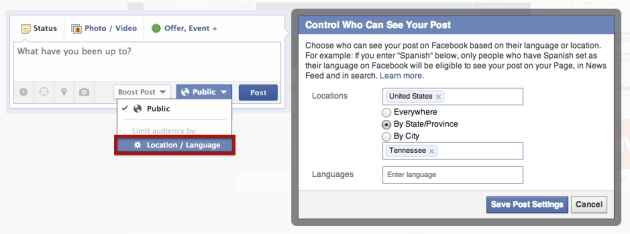
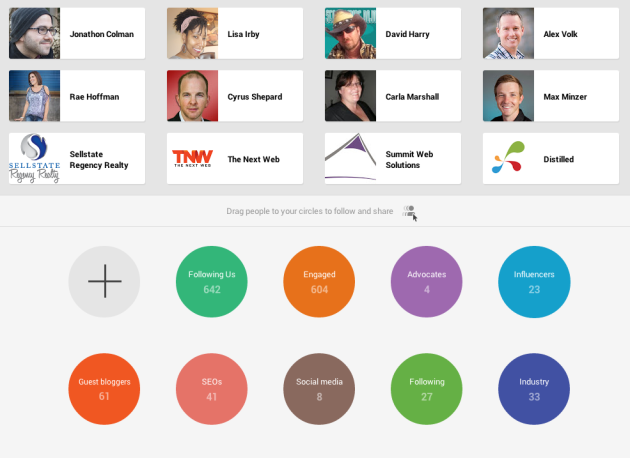
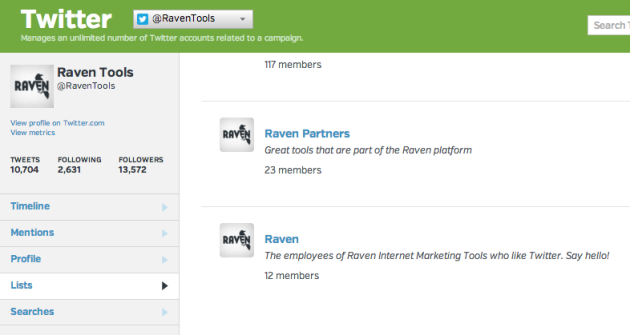
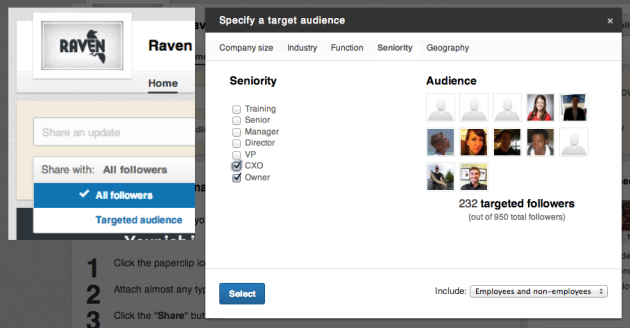
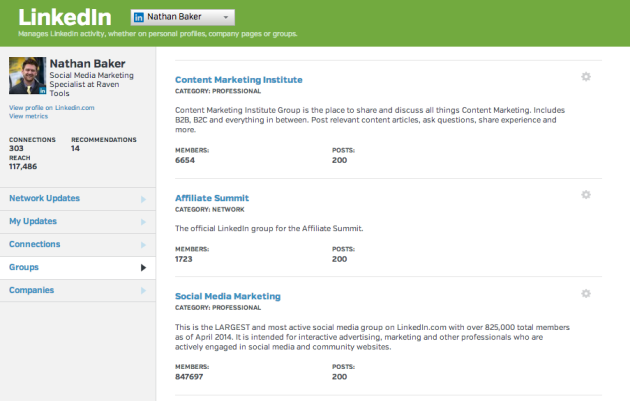
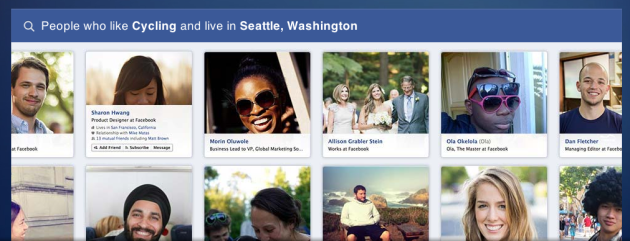


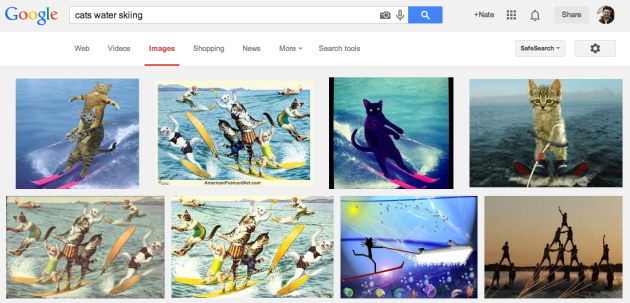
Nice to see the Summit Web logo in the Google+ circles!
Great post – and I know for certain we are not harnessing LinkedIn as well as we should. The challenge of growing a business beyond 3 people is to get the work in and do the current work!
One thing we try to encourage clients to use is Twitter lists. Particularly when your own following starts growing and you want to keep in touch with people in a particular field of expertise (e.g. I have an SEO one). A free feature and not used enough based on the Twitter training sessions we’ve done to date.
But I will definitely be exploring the new LinkedIn features in Raven, so keep up the good work guys 🙂